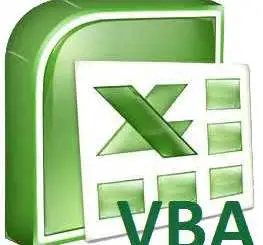This Excel tutorial explains how to assign sequence number to duplicate records using COUNTIF Function.
You may also want to read:
Excel check duplicate values using Conditional Formatting
Excel delete duplicated data in consecutive rows
Excel assign sequence number to duplicate records
Suppose you have two sales transactions on the same date but you don't have any transaction timestamp (...