This Excel tutorial explains how to use Workbooks Open Method to open a closed workbook and check if workbook is opened.
Excel VBA Workbooks Open Method
In worksheet automation, we may need to programmatically open another workbook to change data based on the active workbook. Workbooks Open Method is very straight forward to use, you just need to specify the file name to open, but there are many other optional parameters you may want to use.
Note that Workbooks Open Method is different from Workbook Open Event, the latter is to trigger VBA when a workbook is opened.
Example of Excel VBA Workbooks Open Method
Assume that you have two workbooks. One is called FileA.xlsm, another is called FileB.xlsx
Now you want to open FileB from FileA, so FileA should contain the Macro (therefore .xlsm) and FileB does not need any Macro.
In FileA, create a Sub in Module and insert the below code, which will open FileB.
Workbooks.Open ("C:\Users\WYMAN\Desktop\folder\FileB.xlsx")
After you open FileB, you may need to change the data. Therefore you need to give FileB a name in order to manipulate it.
The below code give FileB a name called masterWB.
Set masterWB = Workbooks.Open("C:\Users\WYMAN\Desktop\folder\FileB.xlsx")
If the FileB is already opened, you will receive an alert.
Now you can manipulate FileA (using thisworkbook) and FileB(using masterWB) from FileA
masterWB.Sheets("Sheet1").Range("A1").Value = "FileB"
ThisWorkbook.Sheets("Sheet1").Range("A1").Value = "FileA"
Check if Workbook is opened already
You may already have FileB opened before the Macro is run, in that case you will receive an alert message if you use Workbooks.Open, this will prevent your Macro from further running.
There are some methods to test if a Workbook is already opened, below is my preferred method. This Function loop through all currently opened Workbook to see if there is a Workbook name same as the name provided in the Function argument.
Public Function wIfWbOpen(wbName As String) As Boolean Dim oWB As Excel.Workbook wIfWbOpen = False For Each oWB In Application.Workbooks If oWB.Name = wbName Then wIfWbOpen = True Exit For End If Next Set oWB = Nothing End Function
Finally use the Function in the Sub in which you want to run code in FileB.
Public Sub updateData()
If wIfWbOpen("FileB.xlsx") Then
Set masterWB = Workbooks("FileB.xlsx")
Else
Set masterWB = Workbooks.Open("C:\Users\WYMAN\Desktop\folder\FileB.xlsx")
End If
End Sub

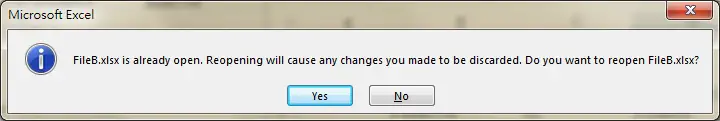
Does this even work for workbooks with same file name in different paths?
I havent tried it but I believe so