This Access tutorial explains how to perform case sensitive join table, such as case sensitive inner join and case sensitive left join.
You may also want to read:Access
StrComp Function to Compare text (case sensitive comparison)
Access Case Sensitive Join Table
In Microsoft Access, comparison of text is not case sensitive. For example, Access considers “AAA” and “aaa” are the same. To compare String in Expression, please refer to my previous post about how to use StrComp Function. The most annoying part of case insensitivity is that when we join two tables, “AAA” and “aaa” can join successfully. In this post I will explain how to prevent this.
Access Case Sensitive Inner Join
In an Inner Join, the two key fields have to be exactly the same in order to display the records.
Let’s say we have two Tables, Table1 and Table 2.
| Name |
|---|
| Apple |
| Banana |
| Cat |
| Name |
|---|
| APPLE |
| BANANA |
| Cat |
Normally if we join the two Tables
All the results will return because Access is case insensitive.
| Table1.Name | Table2.Name |
|---|---|
| Cat | Cat |
| Banana | BANANA |
| Apple | APPLE |
To perform case sensitive Inner Join, make use of StrComp Function to perform a binary comparison (case sensitive comparison). The Expression returns 0 if two names are the same under binary comparison.
Run the Query, only exact matches are returned.
| Table1.Name | Table2.Name |
|---|---|
| Cat | Cat |
Access Case Sensitive Left Join
It is difficult to do a direct Left Join (perhaps there are ways but I just don’t know), instead we can make use of UNION to join two Queries. For UNION, we have to type the SQL directly in Query SQL View if we want to elegantly perform everything in a single Query instead of joining two subqueries.
First Query for Union
For the first Query, we want to return the case sensitive match, using above INNER Join example
SELECT Table1.Name, Table2.Name FROM Table1 INNER JOIN Table2 ON Table1.Name = Table2.Name WHERE (((StrComp([Table1].[Name],[Table2].[Name],0))=0))
| Table1.Name | Table2.Name |
|---|---|
| Cat | Cat |
Second Query for Union
For the second Query, return the Table1 Name that are not case sensitive match, and put Null for the second column in order to align with the first Query structure
SELECT Table1.Name, Null AS Expr1 FROM Table1 WHERE (((Table1.Name) Not In (Select Name From Table2 WHERE StrComp([Table1].[Name],[Table2].[Name],0)=0)));
| Name | Expr1 |
|---|---|
| Apple | |
| Banana |
UNION
Finally combine these two Queries into a single Query
SELECT Table1.Name, Table2.Name FROM Table1 INNER JOIN Table2 ON Table1.Name = Table2.Name WHERE (((StrComp([Table1].[Name],[Table2].[Name],0))=0)) UNION ALL SELECT Table1.Name, Null AS Expr1 FROM Table1 WHERE (((Table1.Name) Not In (Select Name From Table2 WHERE StrComp([Table1].[Name],[Table2].[Name],0)=0)));
Now we got the result that has the same effect of Left Join Table.
| Table1.Name | Table2.Name |
|---|---|
| Cat | Cat |
| Apple | |
| Banana |

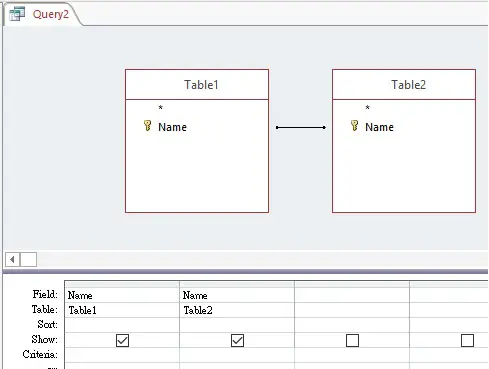
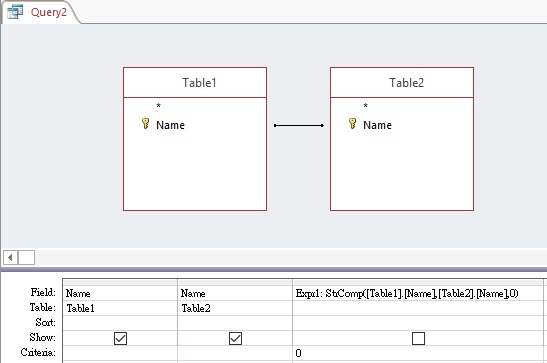
Curious why some of the example images don’t render (i.e. issue?) Maybe they will on Chrome? Thanks
I checked that the images are good