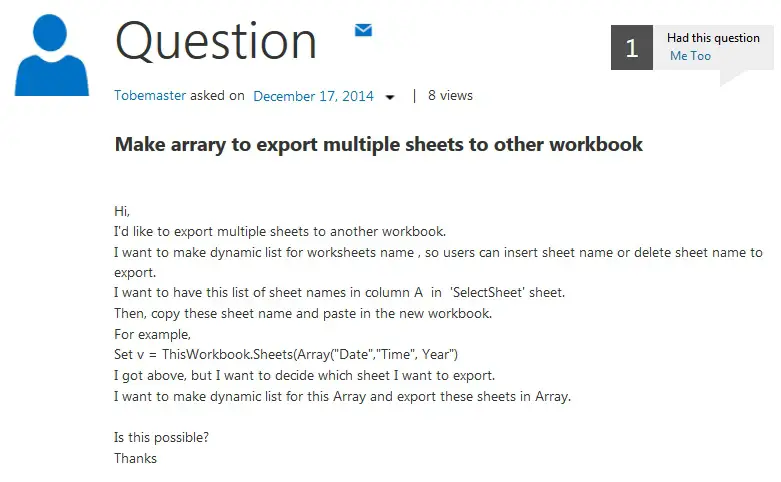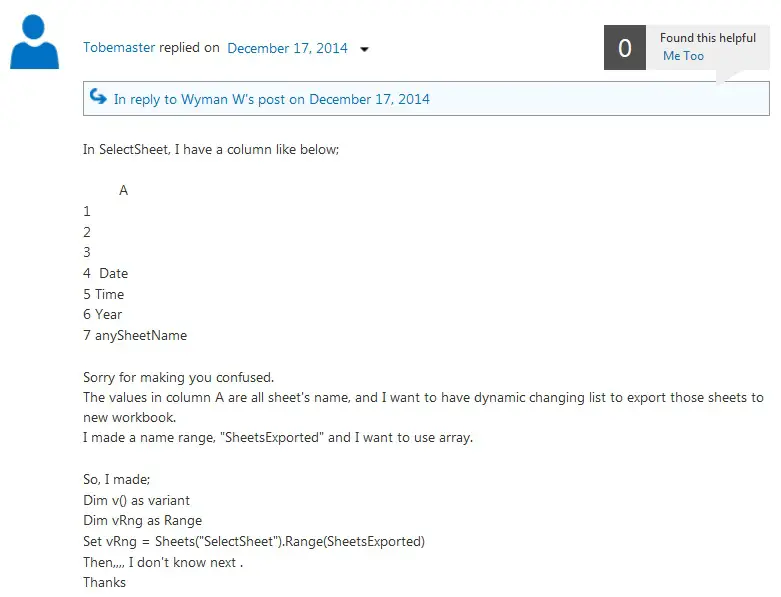Solution to change cell range to array
In the below solution, I have made a Sub to define array (defineArray), a Sub to delete worksheet(delWS), a Sub to move worksheet(moveWS)
First, I define an array at Module level, so that all Sub within the Module can access the array.
In Sub defineArray(), I put all the items from Range A4 to the last row of column A into wsArray()
In Sub delWS(), I put “On Error Resume Next” to prevent error message when Macro tries to delete a worksheet that does not exist
“Application.DisplayAlerts = False” prevents the confirmation message box to delete a worksheet
Dim wsArray() As Variant
Public Sub defineArray()
For i = 4 To Range("A" & Rows.Count).End(xlUp).Row
ReDim Preserve wsArray(i)
wsArray(i) = Range("A" & i).Value
Next i
End Sub
Public Sub delWS()
On Error Resume Next
For i = 4 To UBound(wsArray())
Application.DisplayAlerts = False
Sheets(wsArray(i)).Delete
Application.DisplayAlerts = True
Next i
On Error GoTo 0
End Sub
Public Sub moveWS()
On Error Resume Next
For i = 4 To UBound(wsArray())
Workbooks("Book1").Activate
Workbooks("Book1").Sheets(wsArray(i)).Move after:=Workbooks("Book.xlsx").Sheets(1)
Next i
On Error GoTo 0
End Sub