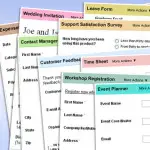This Access tutorial explains how to keep a group together in one page in Access Report.
You may also want to read:
Access Report group by date problem
Access Report - keep a group together in one page
In Access Report, you can group a Field and then display the grouping in Group Header, and display the value in Details. Sometimes the Details may be so long that it extends to the next page, breaking up the same group into two pages. Access Report has a function called "group together i...
Read More