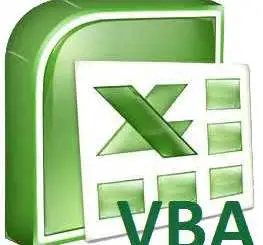
This Excel tutorial explains how to delete all Comments in Workbook using VBA and without using VBA.
You may also want to read:
Excel show all comments in worksheet
Excel consolidate all Comments in the workbook
Excel - delete all Comments in Worksheet
In Excel spreadsheet, if you know where the comments locate, you can delete multiple Comments by selecting multiple Cells, then right cl...

