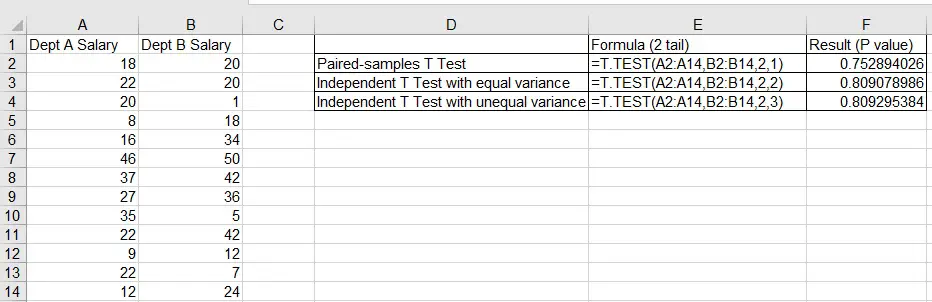This Excel tutorial explains how to use T.TEST Function to perform Independent Sample T Test and Paired-samples T Test.
What is Independent T Test
In statistical inference, we are interested to know whether a small sample comes from a population. To inference using sample mean, when the population standard deviation and population mean are known, we can use Z test to interference the population mean from sample mean.
In reality, we do not have data of the whole population. Without the population standard deviation, we use T Test (also known as Student’s t Test) to interference the population mean from sample mean.
There are basically three kinds of T Test in statistics:
| One sample T Test | Test whether a target mean value is equal to the population mean |
| Independent sample T Test | Test whether the population mean from two individual samples are equal. For two samples, you can also use One Way ANOVA, but ANOVA is not directional. |
| Paired-samples T Test | Test whether the population mean between paired observations are equal |
Excel T.Test Function is used to find the P value of Independent Sample T Test and Paired-samples T Test.
Syntax of Excel T.TEST Function
T.TEST(array1,array2,tails,type)
| Array1 | Required. The first data set. | ||||||
| Array2 | Required. The second data set. | ||||||
| Tails | Required. Specifies the number of distribution tails. If tails = 1, T.TEST uses the one-tailed distribution. If tails = 2, T.TEST uses the two-tailed distribution. | ||||||
| Type | Required. The kind of t-Test to perform.
|
Example of Excel T.TEST Function
The below example shows employees’ salary in department A and department B.
The returned value of T.Test Function is a P value. If P value is <0.05, we can conclude the two sets of data have different mean; otherwise the two means are not significantly different.
If you want to understand the meaning of each test, please click the link below.
Outbound References
https://support.office.com/en-us/article/T-TEST-function-D4E08EC3-C545-485F-962E-276F7CBED055