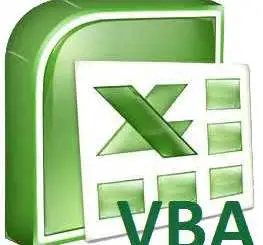This Excel tutorial explains how to use distinct count in Pivot Table to count number of unique value in a column grouped by other fields.
Excel Pivot Table Distinct Count to count unique data
In Excel 2013, there is a new aggregate function in Pivot Table called Distinct Count, which counts number of unique value in a column. For example, if a column contains employee names, you can use the dis...